I finally succumbed to installing Windows XP Service Pack 3 on my Asus F5RL laptop yesterday… it all seemed to go well, until I was surfing around the web and noticed that my internet connectivity dropped out (but my wireless connection to the router seemed fine). I tried an ipconfig /flushdns in the command prompt, but that didn’t help. In the end I managed to temporarily get back on the internet by ‘repairing’ my wireless connection. It seems to happen randomly every hour or so – I haven’t yet discovered a pattern.
This is what Firefox tells me:
Connection Interrupted
The document contains no data
The network link was interrupted while negotiating a connection. Please try again.
It doesn’t actually help that I had some trouble with my ADSL the evening before the SP3 install, that’s just muddying the waters. That turned out to be fixed by unplugging the telephone lead from the router for no less that 70 mins – but not before the muppets at plus.net made me reset my router back to factory settings of course. I wish they would rip that page out of their crib sheets where it says “Get the numpty customer to reset their router and reinstall their operating system before you actually listen to their description of the problem” 😉
Anyway – my next step at trying to fix the annoying SP3 issue (which, incidentally – I recommend you do not install unless you have read find a thread here with a cluster of folks who had similar symptoms… no real solution there – the reset the Winsock Catalog comment looks promising – I might try that if I can replicate the error after I changed the DNS settings to point to the ISPs DNS server, rather than the routers IP address.
Are you with me so far? I will be back in a bit with some updates – I need to see if I get the error again.
UPDATE – I got the error again. Clicked ‘try again’ and it loaded the page up… mmm
UPDATE – I also found this which discusses possible issues with WPA-PSK and TKIP… great!
UPDATE: I changed the wireless channel on my router a couple of days ago from ch 13 to ch 11, and haven’t had any issues since. As far I am concerned – this is fixed.
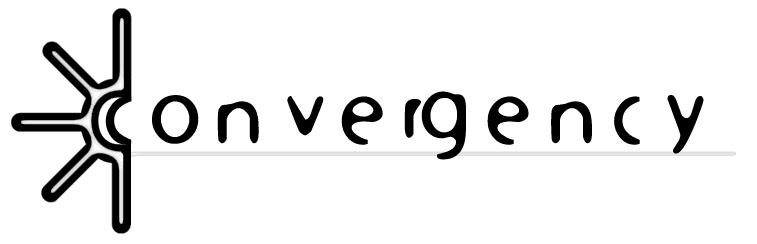
Recent Comments